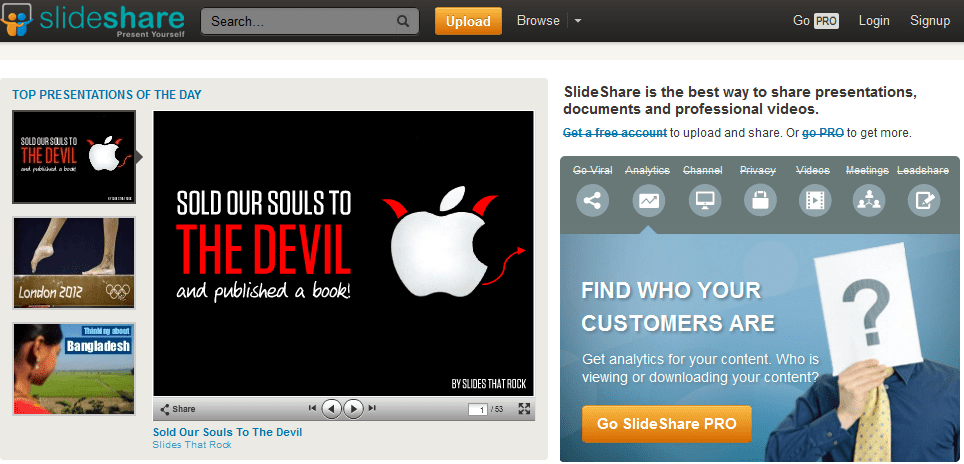You’re in real estate and you’re ready to take on the internet, but how does Twitter figure into your marketing plan? Furthermore, should you integrate Twitter with your real estate blog? The good news is this: Your blog and Twitter can work together in a way that provides value to your readers!
Bringing A Smile To Their Faces
With just 140 characters, you might feel like you have to scramble to say something on Twitter that no other real estate agent, or person, has ever said, but that’s just not true. Your Twitter friends understand the limit of the social network. This actually works in your favor. You can back off trying to be the smartest or most original and simply post something whimsical or entertaining, at least some of the time. It takes the pressure off of you, and it may brighten another person’s day. It’s a win, win situation, really.
Beyond the whimsical, you should still post valuable content. Not everyone can make it big by posting LOLcats. Twitter gives you the opportunity to discuss industry news, link your new property listings, and ask buyers and sellers what they need from their real estate professionals. In this way, you provide even more value to consumers.
Twitter Visibility on Your Real Estate Blog
It might not be enough simply to join Twitter and post links to your blog update. You have to make your Twitter presence visible on your blog, too. What do we mean? Simply that you should at least link to your Twitter account on your blog to let your current visitors know you’ve entered the social domain. However, showing your recent tweets, which is possible with several Blogger widgets and WordPress plug-ins, gives you another way to increase visibility. Visitors who see your recent tweets will associate them with the person, or people, behind the blog. Sometimes, dissociation can occur when people see your tweets separately from your other online presences.
Get the Conversation Going
Not only do we recommend playing with a Twitter widget right on the front page of your real estate blog, but we recommend using it to actively engage your visitors. If they can reply to your tweets from the widget itself, they’re more likely to do so than if they have to navigate to Twitter, find the post and then reply. Plus, some widget tools let you display posts from multiple authors, which is handy if your entire real estate team is on Twitter. Finally, consider an option that lets your visitors see the entire conversation, including replies from other people. The back-and-forth might be just what your readers need to jump in on the conversation and let their own voices be heard.
Twitter also provides the opportunity to post links, images and infographics from your own blog, and when your social media friends click those links, they can leave comments on your blog. Twitter doesn’t have to replace your current commenting system, but you can think of it as a way to supplement those comments, especially if you know that particular users are likely to go off on a tangent.
It’s worth noting that you can allow your visitors to reply to comments with their Twitter account, which some social media users might prefer. You’ll have to swap your current commenting system to Disqus or LiveFyre to make the change, but both support signing in from Facebook, Twitter, Google and OpenID, among other account services.
Do you have any tips for Twitter and blog integration?